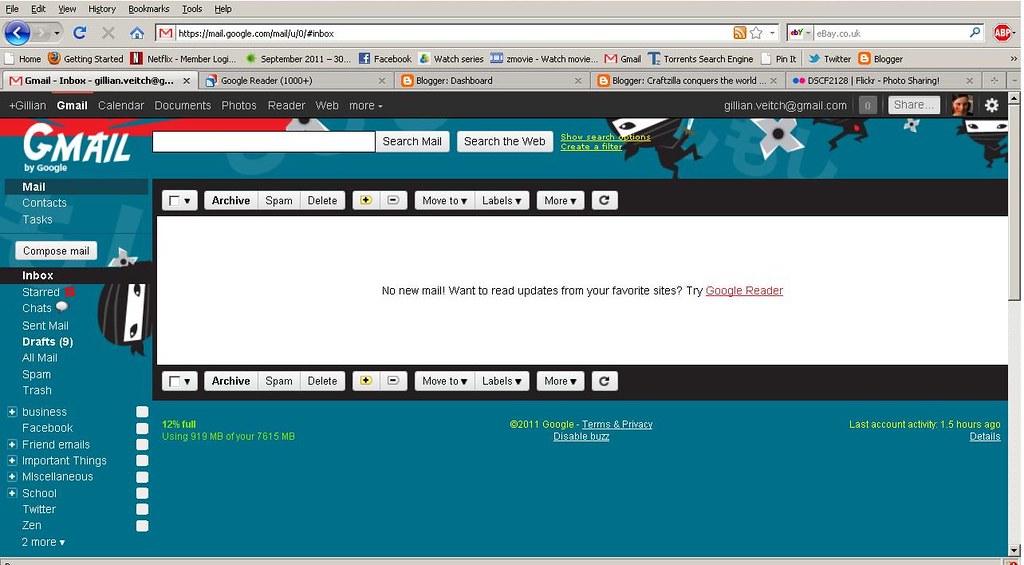
I was reading this post by Kam yesterday, and I got it into my head to tackle one of my specific problems (and goals from my 30 before 30 List, specifically #9- Try to keep a clean email inbox. I find that I often forget about emails if I don't deal with them immediately, and that I just didn't have a lot of good strategies in place for keeping them good and organized.
It just took me a few hours last night to clean up one of my email inboxes, and I'm sitting here wondering how things got so out of control, how I have SO many email addresses (Seven? how is that even possible?) and how the sheer number of emails just gets to be difficult to manage.
So, here are a few things that I did, that will hopefully help me manage my email a bit better on an ongoing basis. As a note, I use Gmail as my main email, so some of the specific suggestions are only pertinent if you use Gmail as well.
1. Labels --Use them!
Gmail lets you apply labels to emails one by one, or to assign labels to one or more emails. This is definiely helpful when you need to find emails from a certain person, or if you get emails from people with multiple email addresses. I also didn't realize before that you can group labels beneath other labels in the left navigation folder structure. Like so:

I found it really helpful to group smaller categories, in this case specific friends, under general labels like Friends, Family, Business etc.
2. Old emails - Delete them
I found SO many crappy notifications and deal site emails cluttering up my inbox. Read and delete will now be my motto. I also unsubscribed from a bunch of email lists that I never read or that weren't useful to me anymore.
3. New emails - Action them immediately/put them in a specific place to action later
Reply to them, delete them, move them to a folder, or archive them. Just do whatever it is immediately so that things don't get out of control. I have troubles with this that I'm going to attempt to overcome by reading them and deciding whether a quick reply will suffice, or if they need a longer reply that might need to wait until later. I will likely star them or start an Action Later folder so that I can find them easily.
4. Archive, Archive, Archive!
It's nice that things are labelled, but unless they're archived, they're cluttering up my inbox. If I need to see all the emails, there's a handy "All Mail" view for that.
5. Notifications for social networking sites - Turn them off or skip the inbox
I like getting these for when I'm not on Facebook or Twitter and absolutely need to check once in awhile if someone mentioned me or talked to me, because I'm clearly often bored/lonely/in need of friends. No judgments, OK? But once I read them, they're pretty much useless, and I'm not sure exactly why I found so many of them in my inbox, other than I just didn't get around to deleting them.
So, there are my tips so far for keeping the emails under control. I've tidied up two other email addresses apart from this one since yesterday now, and am taking steps to consolidate the number of emails I have down to a more manageable number.
I'm feeling more organized already!
♥ Craftzilla








I know what you mean! My inbox is a mess (always) and it feels great when I do a little online organizing!
ReplyDelete@kate
ReplyDeleteYeah for sure! If I can at least be organized somewhere, that would be good :P Baby steps.
I was feeling motivated to clean things up by missing some deadlines for things since I forgot about the email/couldn't find it!